Next Actions
显示各项目(Project)和各文件夹的第一项任务。
Active Actions
This is the basic view for generating To-Do lists in MLO. It is important to understand how it works since many views are based on it. The following tasks appear on the To-Do list in Active Actions view:
1) Tasks without open subtasks (whose subtasks have all been completed)
2) Tasks that do not have completed parent tasks
3) Tasks without a Start Date, or whose Start Date is today or in the past
4) Tasks that do not have the option Folder checked
5) Tasks that do not have the option Hide branch in To-Do List checked for this task as well as for any of its parents
6) If one of the task's parents has the option Complete subtasks in order checked, this task must have all above siblings completed - or these siblings must have their Hide in To-Do or Folder option set.
7) Tasks that do not have dependency or these dependencies are completed
 相关文章
相关文章

![[MyLifeOrganized] 更改属性后快速定位到任务](http://static.hanyu123.cn/uploads/0923/15061808869.png)
![[MyLifeOrganized] 恢复误关闭的workspace选项卡](uploadfile/2017-07/17070500001466.png)
 精彩导读
精彩导读![[转载] 10条要诀帮助保持心理平衡](uploadfile/2012-01/120119102413724.jpg)
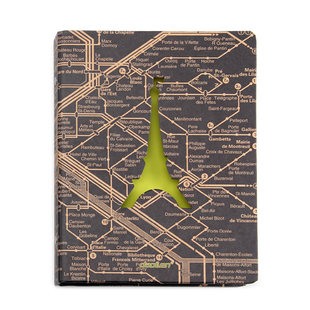

 热门资讯
热门资讯 关注我们
关注我们