A loophole
GTD is all about setting up our system so that we can completely ignore tasks that are not currently doable in our current context, except during reviews. This way, we keep ourselves focused. We ensure that even if we ignore most tasks most of the time, we will not miss any commitment. Let's recap how the GTD workflow is organized:
- Collect: Every time something gets into our mind and we decide not to handle it immediately, it is recorded. Normally it goes to the inbox, unless we intuitively feel that the task cannot wait until the next day, in which case we process immediately.
- Process: Every day we empty our inbox by deciding what we need to do with the ideas collected: what tasks are involved, where to do them, and when they need to be completed.
- Organize: Once we know the what, where and when of each task, they are entered to the system. We may enter it into our calendar, if it is a fixed time or fixed date commitment. Or, if it is doable any time we are free, we enter it into the DGT GTD app, with the title, status, context, due date and repeats set. We may use checklists and projects to make the task organization intuitive.
- Review: To give ourselves a warrant to ignore tasks with status other than Next action, we review tasks of some statuses (like delegated or active) weekly. We should also review all tasks in the system at least monthly: at times our relation of the tasks change just by the passage of time!
- Do: Every time we are at a specific context, the system shows us what we can do at that context. When we have even a blip of free moments, we look at our widget, find our commitments that we can do, and choose one to do. (There is also a "2 minute rule" in GTD, saying that if we're processing and find a task needing no more than 2 minute to complete now, we do it immediately instead of wasting time entering it into the system and review it later.)
Sound water-proof, right? If you have eagle eyes, you might note a problem: we might not enter a context to see a commitment at all before its due date lapse!
The answer of David Allen is to review all tasks weekly, so that we know what context needs attention. For most people, this is too big a planning task, put too much mental loading when a context may need attention, and it is very error-prone.
The hotlist comes to rescue
The DGT GTD app has a different answer to the problem: the hotlist which we can review like the calendar every day. Because it is shown in the main app, it won't be limited by the automatic context filters we have set. Unlike "All", it only shows us tasks which "looks important". If we show it now, it looks like the following:

Three tasks are shown. But what rule governs it? It is configurable to suit our style. Tap on the three dots at top right:

Tap on Settings.
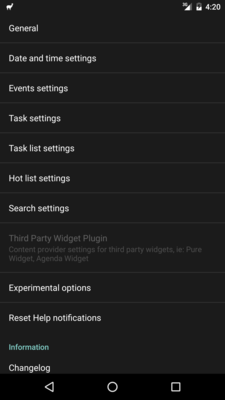
Aha... Hot list settings... we are now on to something.
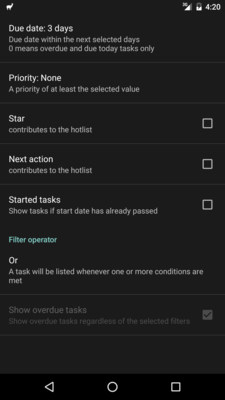
We get it. A task is hot if it is due in 3 days or sooner. We can also change it to consider priority, whether the task is starred, whether it is a next action, and whether its start date has been passed. The last "Or" means any of the conditions will make a task shown on the hotlist. I tried using the "star" option so that I can easily add arbitrary task to the hotlist, but actually I never find a use of it. If you can set a consistent priority (not me), it might be useful to always show tasks with certain priority or higher.
 相关文章
相关文章![[DGT GTD 教程] Introduction](http://static.hanyu123.cn/uploads/1007/15073848913.jpg)
 精彩导读
精彩导读![[转载] 10条要诀帮助保持心理平衡](uploadfile/2012-01/120119102413724.jpg)
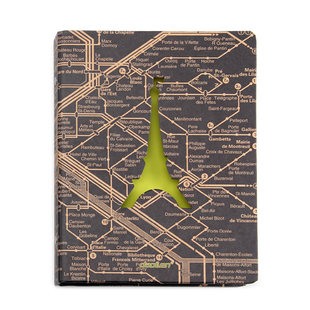


 热门资讯
热门资讯 关注我们
关注我们